product
At Avenue, we're committed to empowering operations teams with cutting-edge internal tooling. Our latest feature, the "Guest" role, is here to revolutionize the way you collaborate with third-party or 1099 workers.
Avenue now has four type of user roles: Admin, Creator, Member, Guest. With Avenue’s Guest role, companies who work with 3rd party workers or who want to protect access to internal data have a way to assign, manage and track quality of work while limiting access to underlying data. With the guest role, users can only see information about the signals they are assigned.
Benefits of the Guest Role:
Efficient Task Assignment: The Guest role is your ultimate task assignment tool. Seamlessly delegate tasks to your extended workforce, ensuring streamlined operations.
Focused Insights: With the Guest role, users gain access only to the signals they're assigned. They won't see the underlying monitor logic, preserving your data's integrity.
Enhanced Quality Control: Manage and audit the quality of work effortlessly. Keep track of performance, adherence to SLAs, and data accuracy while maintaining a high standard.
Use Cases for the Guest Role:
BPO Excellence: Companies partnering with Business Process Outsourcing firms can now orchestrate tasks efficiently, monitor quality, and maintain service standards seamlessly.
3P/1099 Collaboration: For businesses leveraging the expertise of third-party or freelance workers, the Guest role offers an organized approach to task allocation, performance monitoring, and result-driven outcomes.
Marketplace Management: Marketplaces that rely on a diverse workforce will find the Guest role indispensable for assigning, tracking, and auditing tasks, contributing to elevated customer experiences.
Ready to explore enhanced collaboration? Learn more about the Guest role here.
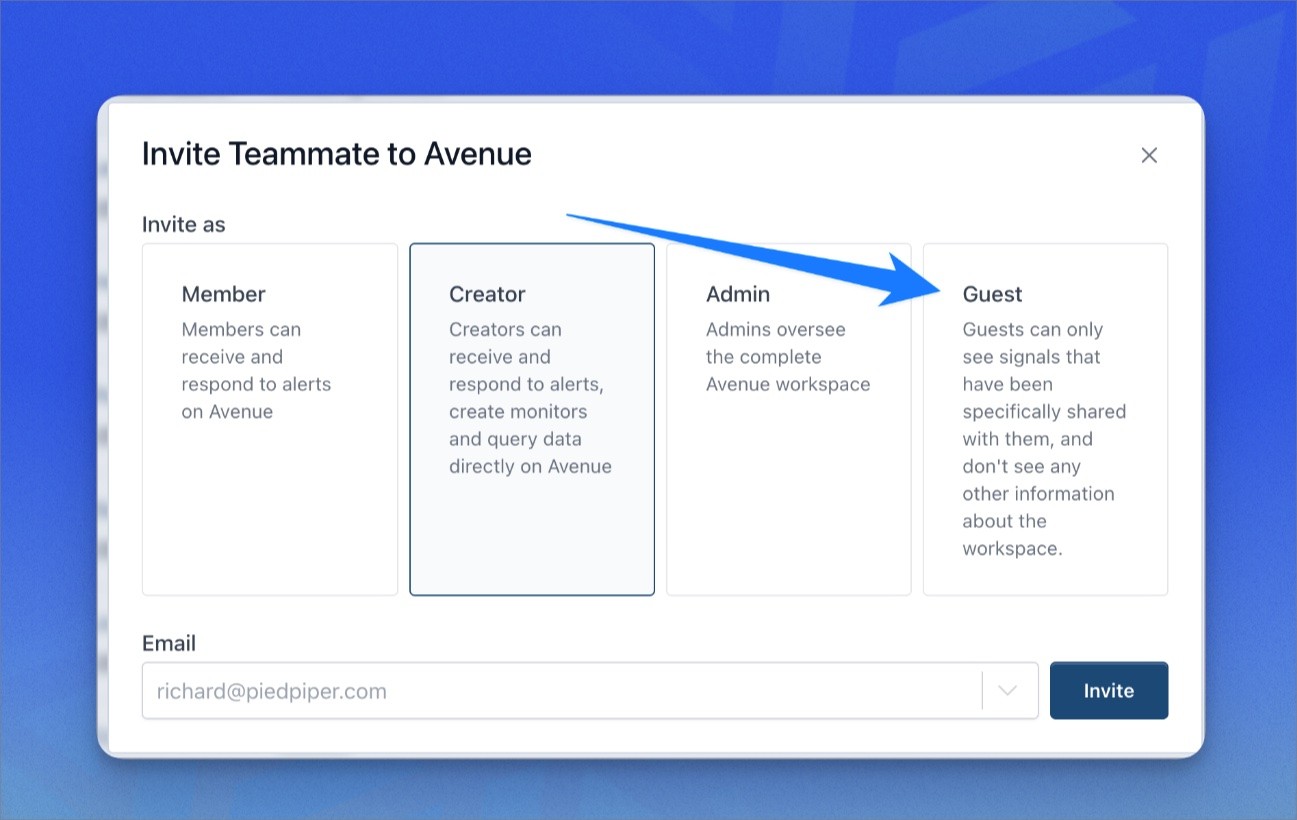
FAQ's
What can each role do?
Guests can
Only see information about the signals assigned to them
The user cannot access underlying monitor logic.
Members can
Review and mute existing monitors
Resolve and escalate any alerts
Edit their own user settings (such as their default notification destination)
Creators can
Do everything that Members can, as well as:
Create, update, and delete:
Monitor drafts and monitors
Teams and team members
Add new integrations (e.g. Slack, Intercom)
Run queries and view the data returned to a given monitor
Admins can do everything that Members and Creators can, as well as:
Create, update, and delete database connections
Modify other users’ roles
Remove users from the organization
Update the organization email domain whitelist (used to allow new users to join the organization)
Update other organization properties such as the the name
Make changes to organization billing preferences











